Snapchat recently released their advertising platform also known as On-Demand Geofilters. Geofilters are overlays that can be used on top of images when in a certain geographic region.
Snapchat’s geofilters are great for any business, especially local business due to the location specific nature of the platform.
Snapchat is one of the fast growing networks and has over 100 million daily active users who spend an average of 30 minutes on the app per day. Furthermore, Snapchat reaches 41% off all 18 to 34-year-olds in the US.
Snapchat offers two kinds of geofilters:
Community Geofilters:
Community geofilters are summited for free by designers usually around landmarks, universities, or cities. Community filters don’t allow logos, except in rare occurrences like a university.
On-Demand Geofiliters:
On-demand geofilters are the same as community geofilters and the same guidelines apply. However, brand logos and trademarks can be used for a small fee. Geofilters are great for promoting events, businesses, or a specific location.

On-Demand Geofiliters are broken down into two categories:
- Personal filters don’t contain any branding and don’t promote a business. You might submit one for your wedding or birthday party
- Business filters do contain a logo or promote a brand
Pricing:
Unlike other advertising platforms that charge based on cost-per-mille (CPM) Snapchat charges based on the amount of time and the how many square feet the filter covers. At the time of writing filters cost $5 per 20 thousand square feet.
You’ll be charged after the filter is approved and before it is live.
Compared other platforms on-demand geofilters are extremely affordable and effective. If done will, it is easy to get a CPM of a few cents, much lower than practically any other medium.
Guidelines:
Snapchat’s guidelines are pretty straightforward here are a few of the less obvious rules:
- Filters can’t be changed once submitted, but can be deleted
- URLs, ohone numbers, or emails are not allowed
- Don’t cover too much of the screen, shoot for 1/3 of the screen or less
- Keep it relevant
- You must have Snapchat account

Metrics:
Snapchat’s metrics leave a lot to be desired. They only provide you with number of uses and total number of views. Admittedly, the feature has only been around a little over a moth. However, I would have liked to see at least a total number of users in addition to uses.
You won’t be able to access the metrics until 24 hours after the filter has ended. This makes sense since snaps last 24 hours.
It’ll be interesting to see how that platforms and metrics advance in the future. It would be interesting to see real-time data or be able to A/B test various filters.
How to Create an On-Demand Geofilter
Creating a filter is extremely easy with Snapchats self-serve tool.
Step 1: Design you Creative and Upload Your File
Geofilters are the perfect combination on content and context. Keep them unique and relevant to your location or event. The dimension for the filers should be 1080 wide by 1920 high, Snapchat does provides templates to start with. The filter must be saved as a PNG file with a transparent background and no more than 300 KB in size.
If you are including any dark or light text in your filter consider adding a contrasting outline to make sure it’s legible on all backgrounds. It’s a good idea to test it on a few photos before submitting it.
You can upload the file by signing in to Snapchat’s website and using their self-serve tool.
Step 2: Select Dates and Times
Select the start and stop date of your filter along with the start and stop time. You can submit filters up to 24 hours in advanced (but no more than 30 days in advance). However, it’s best to submit your filter a few days before especially if you are pushing the guidelines. You’ll to leave time to resubmit if needed.
Snapchat will pull in your current time zone, so if you are trying to schedule a filter in another time zone you will have to do some math.
Geofilter can be active for a maximum of 30 days.
Step 3: Choose Location
Draw a geo fence around the area where you want your filter to appear. I would recommend adding a small buffer zone to where you are targeting, since GPS locations might not be 100% accurate.
Fences can be between 20 thousand and 5 million square feet. However the size and time impact the cost. When you are drawing your fence, Snapchat will provide a calculation of the cost.
Step 4: Name Filter and Checkout
Finally, give your geofilter a name (note: this is only viewable to you) and enter your billing information. You will be asked to choose if it for personal or business use. If you choose business you will be asked to provide the business name. A sponsored by message will appear momentary when your filter is added by the user.
Once your filter is summited you’ll receive an automated email confirm its submission. You’ll also get a email when they approve, or rejected your filter. If it is rejected they will explain why.
Conclusion
On-demand filters are an affordable, effective, and easy way to promote your business. This is especially true if there is locality to your brand and you are trying to reach the 18 to 34-year-old demographic.


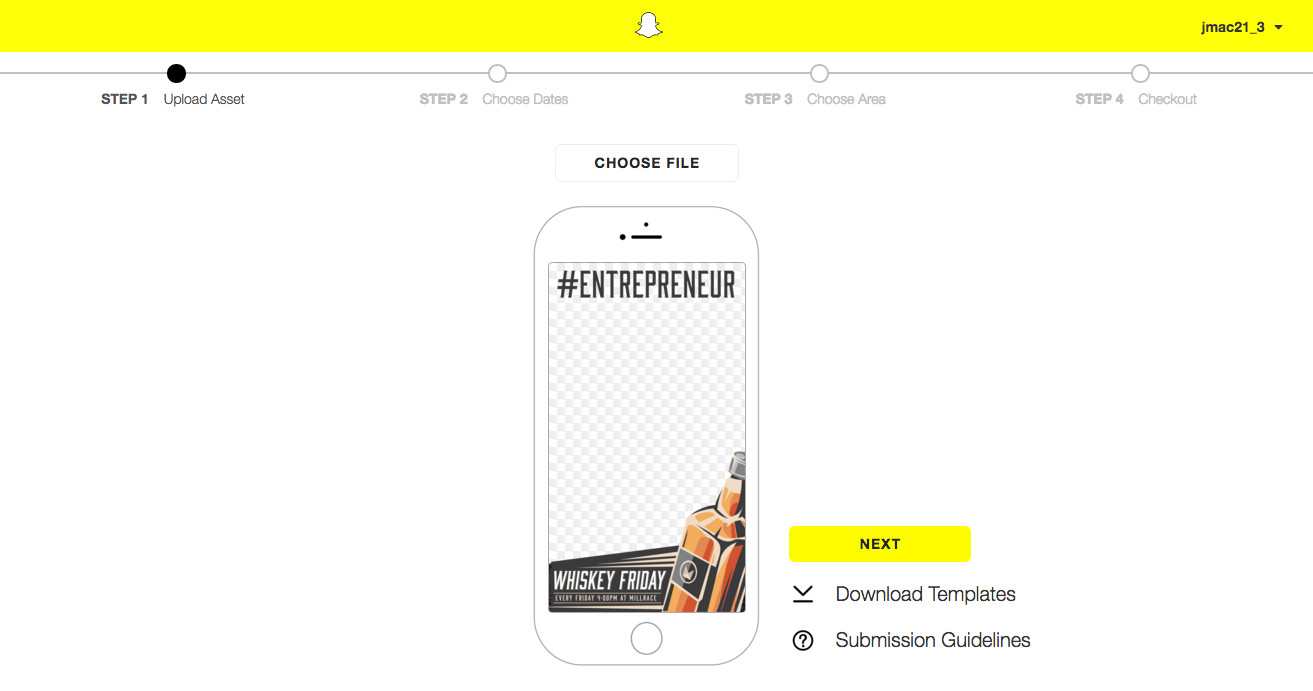
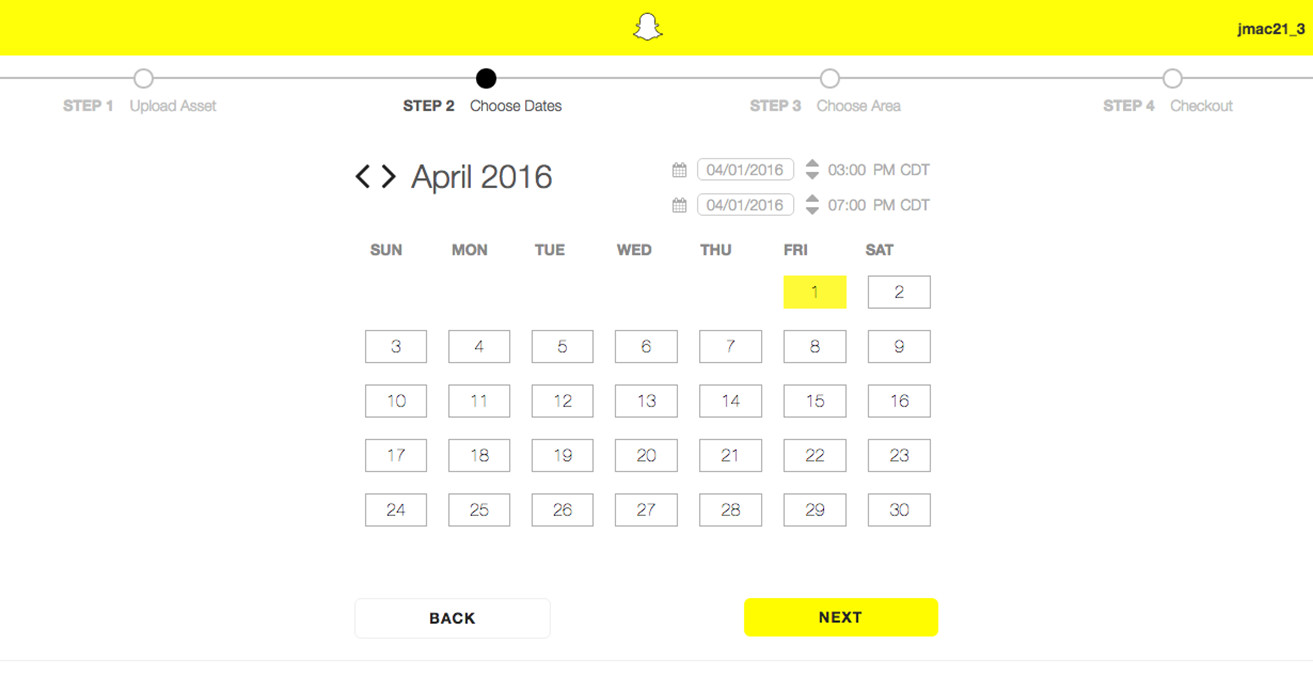
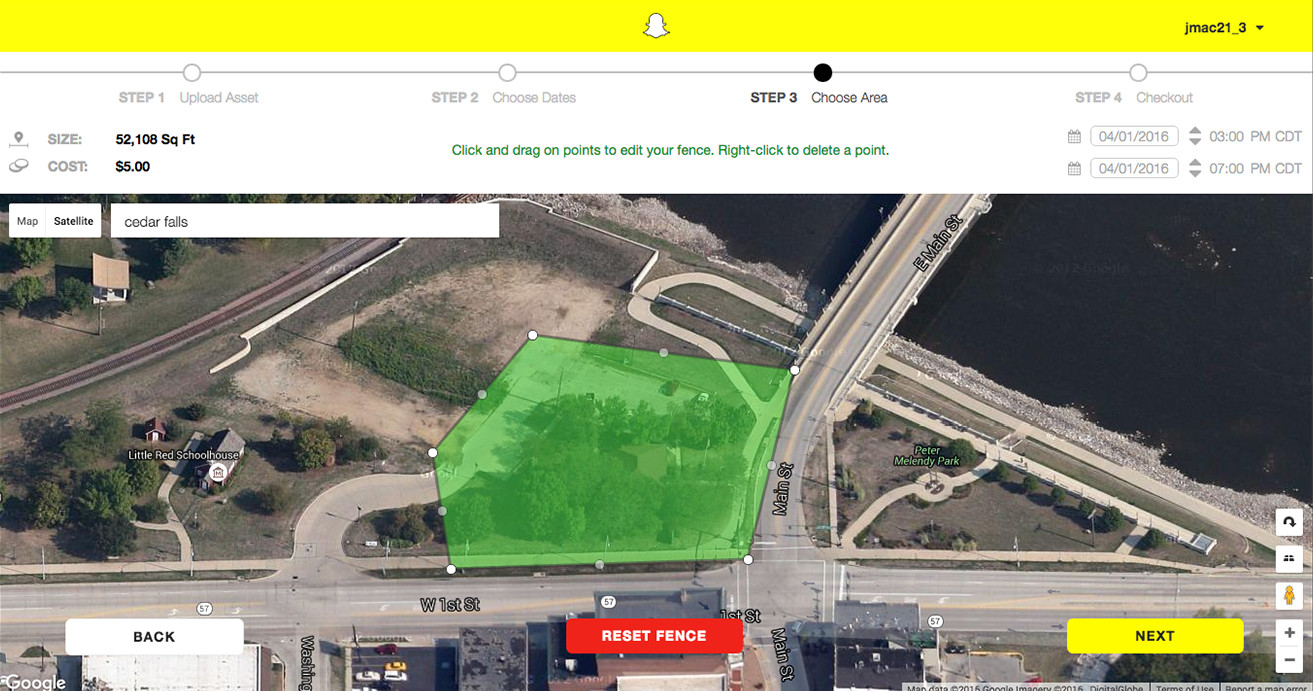
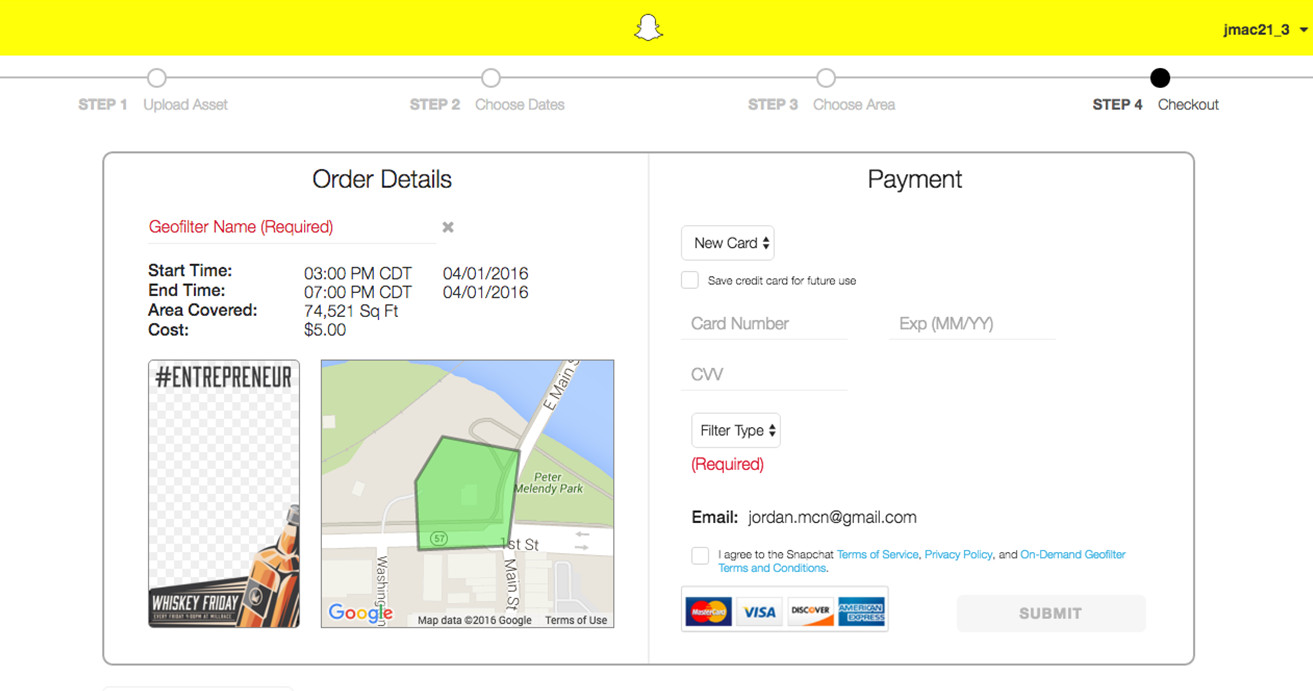
Comments are closed.