When you were first starting out the companyname@gmail.com got the job done, as it was quick and free. However, now that you revenue coming in it’s time to upgrade to a legitimate and more professional email address.
While going from companyname@gmail.com to yourname@yourcompany.com might seem like a small detail it says a lot for the legitimacy of your business. Having a custom email with your domain makes you look professional, shows that you are a real business, and helps with branding.
There are numerous email platforms out that that let you use your domain. However, Gmail is by far the most popular email provider for personal emails, and Google’s business version, part of the G Suite, offers a similar interface. Additionally, G Suite, formally Google Apps, offers many great features for business including: integrated calendars and 30GB of cloud storage.
Setting up your custom domain with G Suite is easy and only takes a few minutes.
Step 1: Getting Started
Navigate to gsuite.google.com and click on get started. Enter in your name and email you are currently using, along with a few details about your business.
Step 2: Choose Your Domain
Next choose your domain address, depending on if you have already purchased your domain, or if you need to do that select the appropriate option. I’ve already purchased ours though GoDaddy, so we’ve selected ‘Use Domain nave I’ve already purchased.’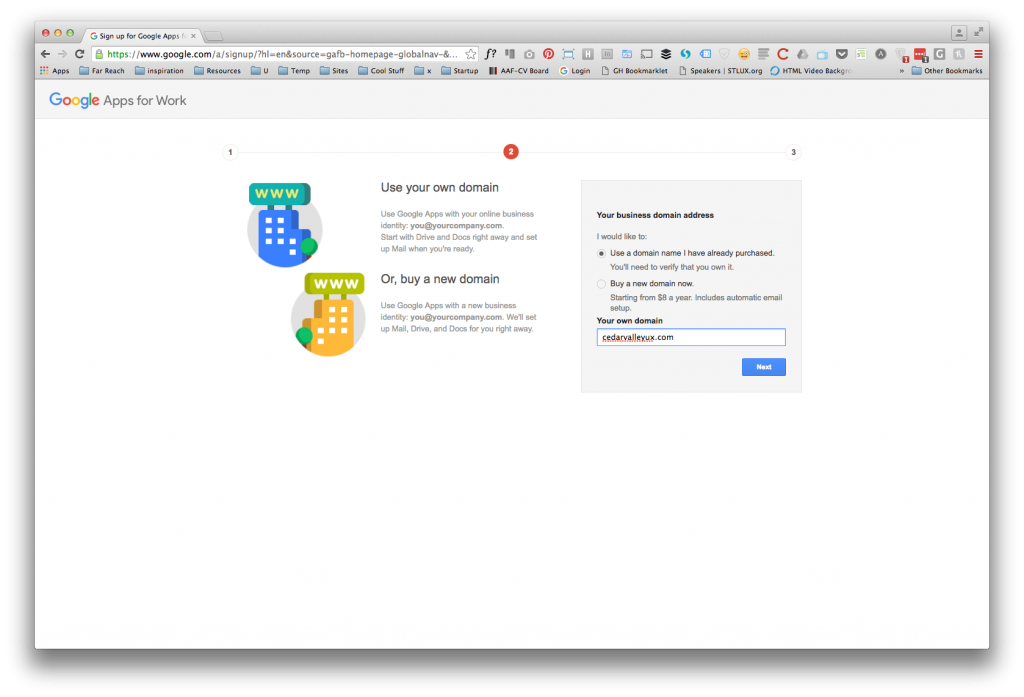
Step 3: Choose Your Username
Now choose your username, the part of the email address that comes before the @. Once you’ve chosen that, enter in your desired password and verify that you are human.
Step 4: Add Additional Users
If needed, you can now add additional email address.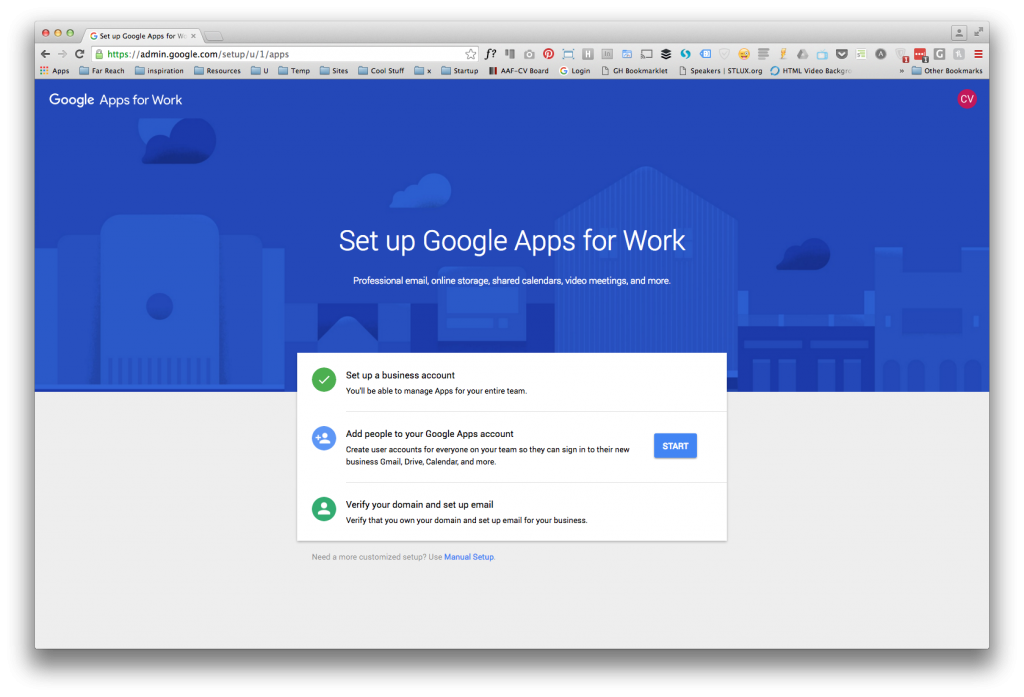
Step 5: Verify Domain Ownership
Because we purchased our domain though GoDaddy, we will need to verify that we own the domain. Grant G Suites access to your GoDaddy account and the rest is pretty simple.
Step 6: Setup Billing
Lastly, to ensure you still have access after the 30 day trial period setup billing.
For a couple of dollars and a few minutes you can have your own custom email domain, that will make your business appear more legitimate.


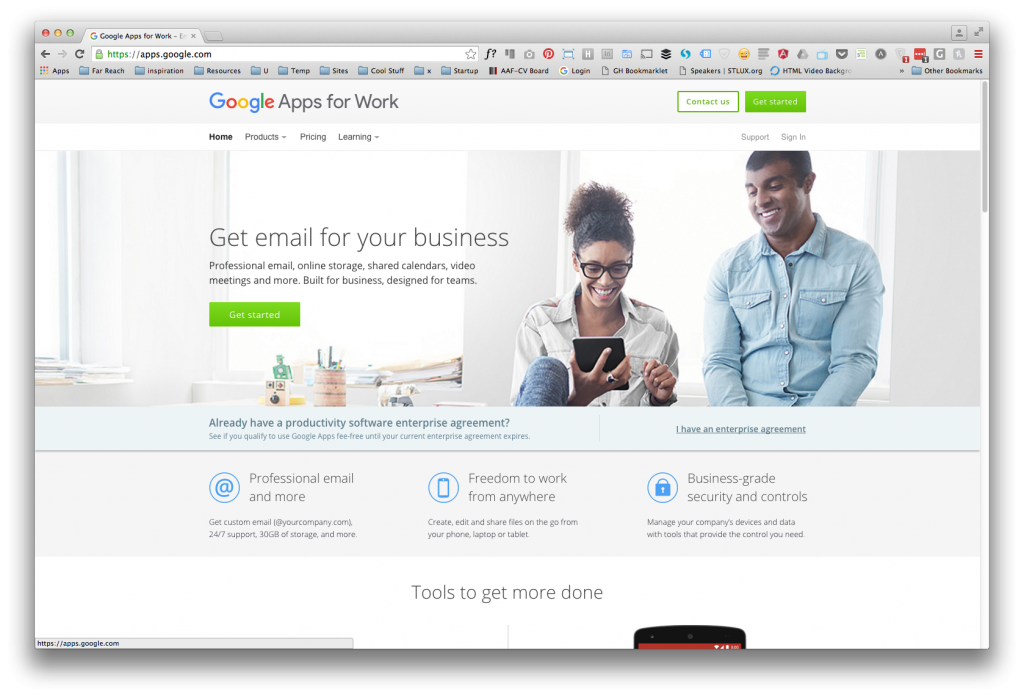
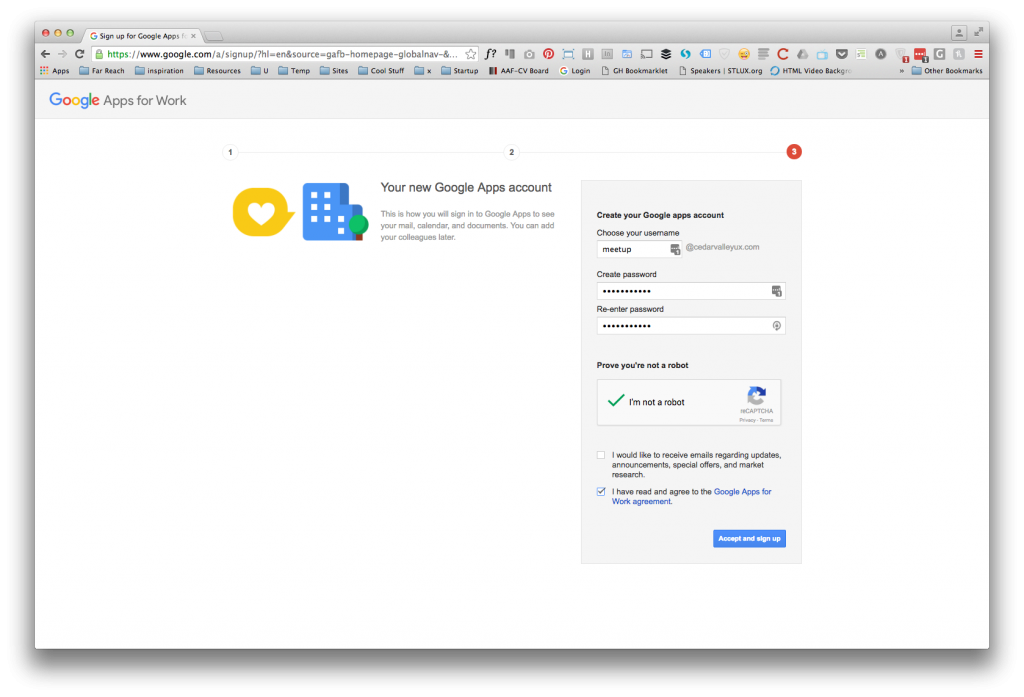
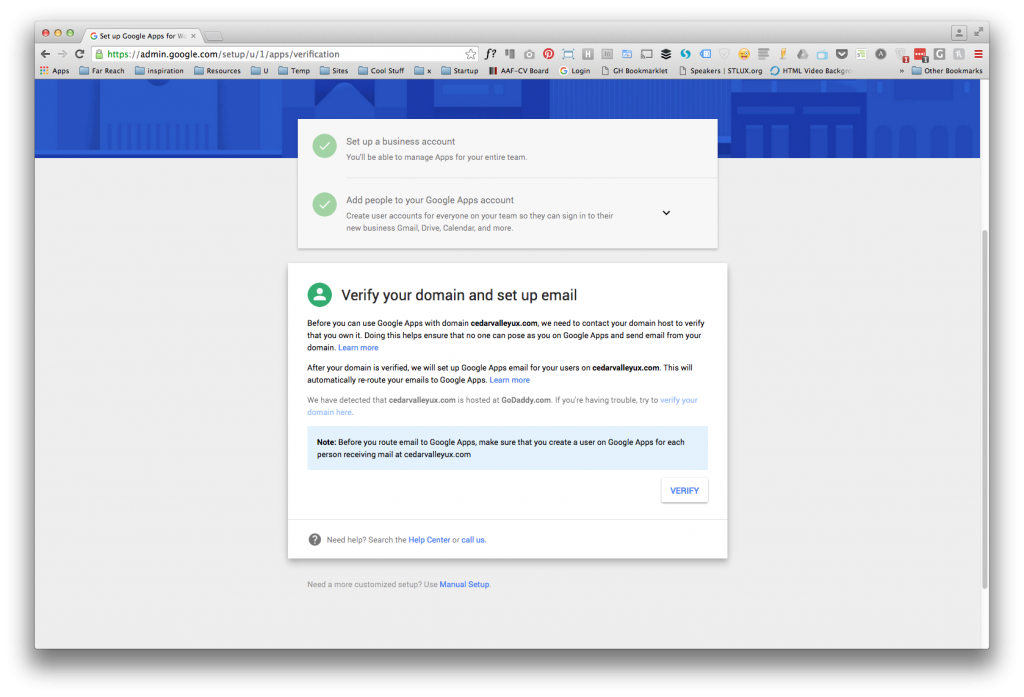
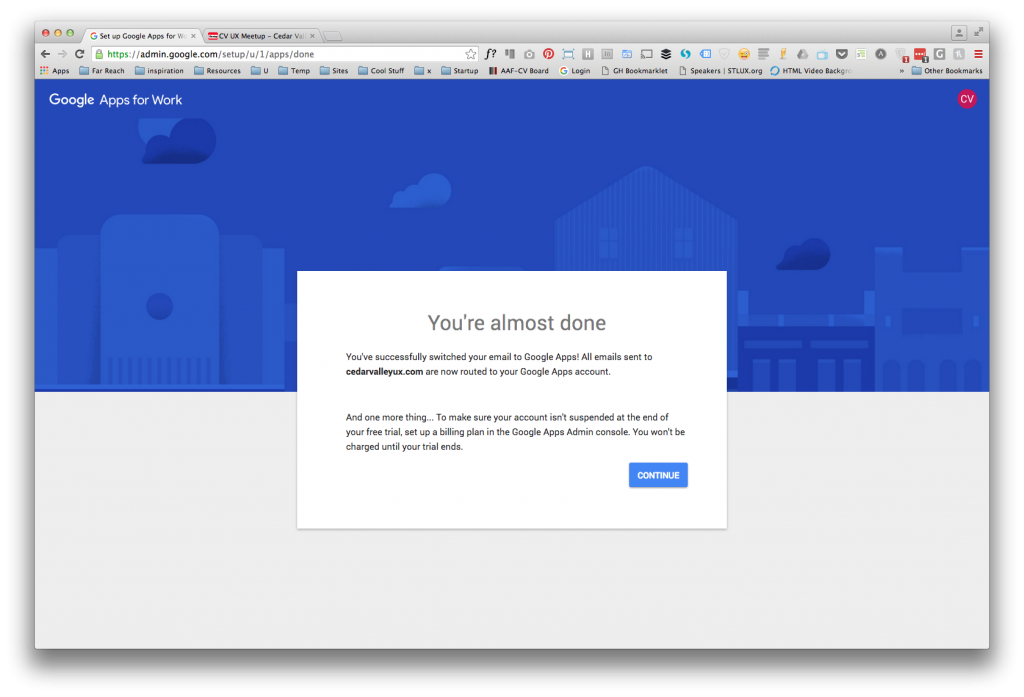
Comments are closed.